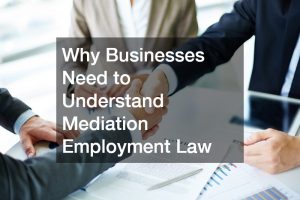As the remote work trend rises, many businesses are looking for ways to monitor their employees’ productivity while working from home. To ensure that remote workers stay on track and meet their goals, it is important for business owners and managers to have effective systems in place for monitoring progress. Here are some tips and tricks for monitoring employee productivity remotely.
Time Tracking Software
Time-tracking software is one of the best ways to remotely monitor employee productivity. Time tracking software allows employers to monitor how much time their employees spend on each task. This can help identify potential areas of improvement or inefficiency. Additionally, most time-tracking software includes screenshots and activity logs that allow employers to better understand how their employees spend their time throughout the day. The data collected through these tools can be used to build more accurate project timelines and allocate resources more effectively.
Regular Check-Ins
It is important to ensure remote workers are on track and meeting their goals. Regular meetings with individual employees or groups can help employers gauge progress, provide feedback and guidance, and ensure that tasks are completed on time. Regular check-ins also allow employees to ask questions and discuss any issues. It also allows you to stay informed on any changes in the workflow or tasks so that you can make adjustments if needed. If there are any misunderstandings or miscommunications, check-ins can be used to clear them up quickly. Just be sure to avoid micro-managing your employees. This can be demotivating and unproductive.
Video Conferencing
Video conferencing is a great tool for monitoring remote employee productivity. Through video conferences, employers can observe how employees interact with each other and how productive they are during meetings. This also allows managers to identify problems, such as inattentiveness, lack of engagement, or slow task completion. Employers can also use video conferencing to provide real-time feedback and support.
Use Automated Reports
Employers can use automated reports to measure employee productivity remotely. Automated reporting systems allow employers to track how much time employees spend on tasks, how many tasks they complete, and any other key performance indicators. This allows employers to quickly identify areas of improvement and make changes where needed. Automated reporting systems can also measure employee engagement, customer satisfaction, and productivity. This works by tracking data such as the number of emails sent, calls placed, and tasks completed.
Utilize Remote Desktop Applications
Remote desktop applications are a great way to keep an eye on what remote employees are working on. Downloading remote desktop applications allows you to access your employees’ computers remotely and view the programs they have opened and their visiting web pages. This can help you ensure that employees are staying productive and not wasting time on non-work-related activities. Additionally, remote desktop applications can share files, troubleshoot technical issues, and provide real-time assistance.

Reporting Tools
Several reporting tools can help employers track employee productivity remotely. These tools can capture data on how long tasks take to complete, which tasks are completed within deadlines, and other relevant metrics. This data can then identify areas where employees may need additional training or support to improve their productivity. For instance, employers can identify which tasks employees spend too much time on and adjust their workloads accordingly. As a business owner, it allows you to tailor the employees’ tasks and provide them with adequate tools and resources to improve their performance.
Set Clear Expectations
Another way to ensure that your employees remain productive remotely is by setting clear expectations. Ensure you communicate your expectations clearly so that your employees know exactly what is expected of them and when tasks need to be completed. Setting deadlines and providing regular feedback will also help keep everyone on track and ensure that projects remain on schedule. Additionally, establish daily check-ins with each employee so you can provide the necessary guidance or support.
Performance Reviews
Reviewing performance regularly is key to monitoring employee productivity while working remotely. Try having biweekly meetings with each employee during which you discuss their progress over the past two weeks. You can review any challenges they may have encountered, set new goals moving forward, and provide feedback on their performance. These meetings will allow you to measure progress and give your team members a chance to voice any concerns regarding specific tasks or projects they are working on.
Keeping track of remote employee productivity doesn’t have to be difficult if you take a few simple steps along the way! Utilizing these tips and tools allows you to easily monitor remote worker productivity without putting too much stress on yourself or your team members. With these tips in mind, you’ll be able to make sure both yourself and your team members stay productive no matter where everyone is physically located!