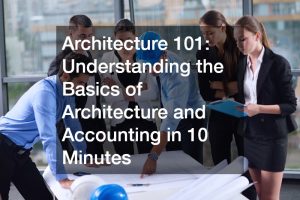Company devices are essential to operations, meaning having them break can put a damper on your business’ productivity. Not only that, but broken or poorly performing company devices can directly affect employees’ motivation as well. After all, no one wants to use a faulty PC or phone and be expected to perform as normal.
The cost of device repairs can quickly add up, especially for a small company with a limited budget. Nevertheless, repairing your company devices doesn’t have to take a great chunk out of your business‘ cash. Here are some of the best ways to save money on device repairs, as well as how to avoid having to repair your devices altogether:
1. Shop around
Don’t immediately go for the first repair service you see, even if their deal seems like a good offer. You won’t know if there are better, more affordable choices out there unless you shop around. Hence, when looking for a phone screen repair service, for example, consider at least two to three shops and compare prices before making a final decision.
If you’re eyeing a certain repair shop but their prices are a bit higher, ask if they can match the prices of the other repair shops you’ve found. The worst that can happen is that they say ‘no’, so give it a shot.
2. Repair immediately
Whether you’re repairing the broken device yourself or hiring a technician to do it, addressing the problem as early as possible is the best way to prevent your repair bills from ballooning. You’re already paying to repair your devices, don’t let your expenses balloon by waiting too long to make repairs.
In addition, letting the problem get worse can potentially extend downtime later on, which, in turn, can decrease productivity and affect your operations.
3. Troubleshoot on your own
This seems like a no-brainer, and yet there are so many companies that immediately seek the help of a technician to solve their device problems. Is your computer not booting up? Company phone refusing to install apps? Laptop suddenly lagging? Most device issues have relatively simple solutions, so exhaust all of the possible troubleshooting options before resorting to repair service.
4. Replace parts in-house
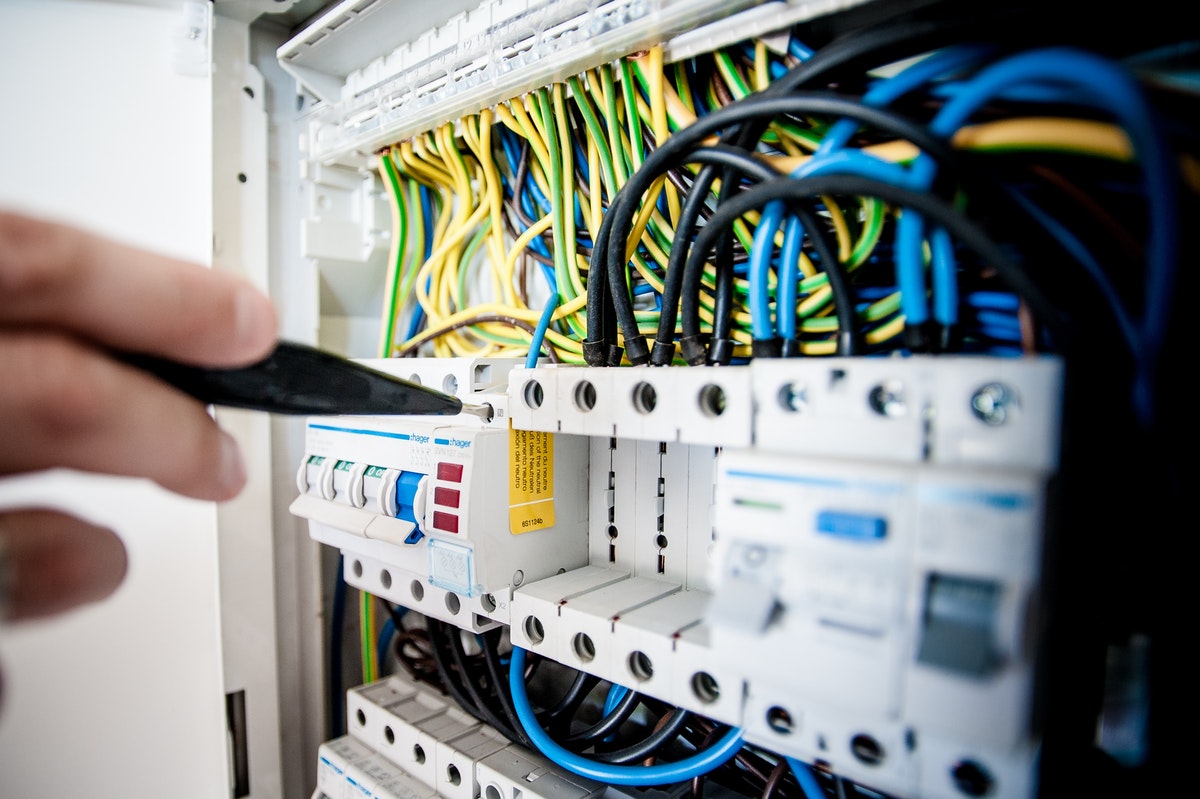
Sometimes, a faulty device just needs a new component to work perfectly again. If your in-house IT staff confirms that a replacement part is needed, consider having an experienced staff member perform the replacement instead of calling in a technician. Aside from potentially saving you money on replacement parts, doing this also eliminates the need to pay for a technician.
5. Partner with a repair service
Forming a strong working relationship with a repair company can save you more money in the long run. For one, you have a better chance of receiving discounts as a loyal customer. Moreover, you will also likely be the first in line when the company holds promotions and special offers.
On top of that, partnering with one repair service ensures that you can receive immediate help in case one of your company devices fail.
How to avoid device repairs
Device repairs can cost a lot of money, so how do you avoid them in the first place? Here are some valuable tips:
Protect your devices. This means placing mobile devices in heavy-duty cases, installing reliable security software, maintaining the server, and outfitting screens with durable screen protectors.
Keep devices clean. Excessive dust and debris in a device’s internal components can decrease its performance over time. Clean devices regularly, both inside and outside, to avoid dust buildup.
Educate employees. Teach employees how to troubleshoot common device issues, how to take care of devices properly, and what not to do when using a company device. Establish rules that will help keep company devices safe, such as ‘no downloading of unrelated apps’ or ‘no eating or drinking near workstations.’ It is also imperative that employees know how to avoid viruses and malware to prevent unnecessary downtime and software repairs.
Invest in high-quality devices. Lower-quality devices need more repairs in the long run, so investing in high-quality devices now can save money on repairs later on. Alternatively, you can invest in high-quality internal components to improve device performance and extend its longevity.
Employees use company devices every day, all day. It only makes sense that devices are bound to fail or break down at one point, signaling the need for repairs. However, you don’t need to shell out a lot of money to get your devices in working order again; with these tips, you can save money on device repairs and prevent problems from reoccurring in the future.